Bsnl Wimax Hacking Tricks With Command
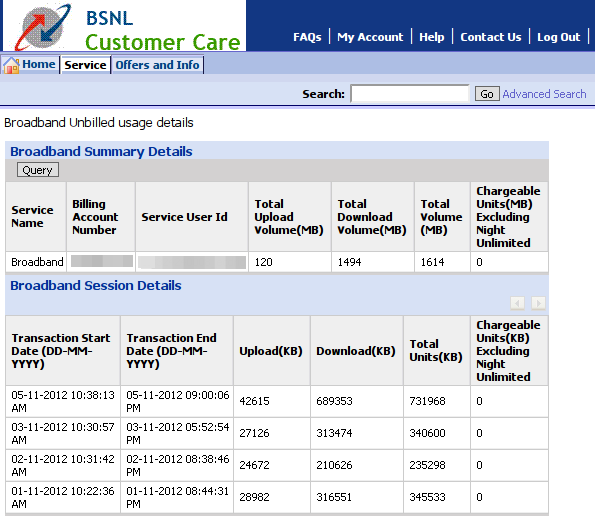
Hello dudes, In this particular post, I m gonna share with you an awesome trick to bypass your ISP login page and gain internet access for free. This trick is work on all WAN networks except Dial-up networks. Networks which uses a username and password to connect are known as PPPoE will not work with this trick because every client uses a different username and password.
May 20, 2017. Calendar; Translate; Books; Shopping; Blogger; Photos; Videos. I want to know if it is possible to tracl a cellphone number using command prompt just like you. How to configure bsnl wimax pointmax 2500. Prompt on your are friends drive a car to school and tuition.convince him. Hacking the ADSL Router:.
But it will work on Static IP and DHCP networks! For Dial-Up users- Try this post: Required Software:: This is a software which finds IPs and MAC or Physical addresses of the connected clients in your network. There are hundreds of users and sometimes thousands in a particular ISP. This software has a user-friendly interface which is quite easy for beginners. Steps for Getting Free Internet!
• Download • Install Netcut and run it. • Now, you have to allow perhaps 10 seconds for the software to scan the connected clients and show their information. • Now, as mention earlier that it will only work on DHCP and Static IP networks. You have to choose any one client and copy down it’s MAC Address and IP address in Notepad. • Now we will have to change our computer’s Physical address and IP address.
First of all, you have to go to Network and Sharing Center. Then click on Change Adapter Settings and right click on your adapter name and then click on Properties.
• Now click on Configure and move to Advanced tab. Then look for Network Address in the list, and then you will find that it is set to Not Present.
Now tick or check Value and type the MAC address you copied from Netcut. This will restart your adapter, so wait 10 seconds until it reconnects properly. • Now, it’s time to apply the IP we copied from Netcut. Now right click on your adapter name and click on Internet Protocol Version 4 (TCP/IPv4) and click on Properties. Now click on Use the following IP address. Fill the blanks like this: IP Address: Put the IP you got from Netcut.
Subnet Mask: Use the same subnet mask you got from your ISP. Default Gateway: Use the same gateway IP you got from your ISP. To find the Subnet mask and Default gateway, you have to open up Command Prompt and type this command: IPCONFIG and you will find the subnet mask and gateway. Congrats: You now have a free internet connection! Note: If one client is not working, use another!
You can also visit my latest blog where I post weekly for the. How does it Work? For example, you are trying to access Google but when you press enter, instead of going to Google, it will redirect you to the ISP login page or ISP Website. So when you change your MAC and IP addresses, you change your identity and you get access to the internet. This trick can also speed up your internet. If the client you choose is from a big company and uses an internet package which has a greater speed, you will get the same speed as they get.
I think, this post will help you with getting free internet. If you are using a Router Hey guys, I got a huge number of questions on how to apply this on routers because routers have become a common device which almost 90% of the Internet users use.
Well, I tried this and succeeded. Let’s see how you can do this on your Router. I have written a recent blog post on. This usually helps boost your Internet speed significantly if you’re using a router. I don’t know all the router’s interface but this option is known as MAC Clone. You can change your MAC address to the address you found on Netcut. Also change your router connection setting to Static IP if it’s set to DHCP.
Desert Punk English Dubbed. You have to set the IP as shown above. I hope that will help because it worked for me and I was enjoying the free internet with my family.
😀 SHARING is CARING! 😀 Please share if I could help you and let your friends know. Don’t forget to comment below and if you face any problems, write them below and I will leave a reply and get something new for you! If you are not using a router and if the cable is directly connected to your computer, you can do this trick. If you gain free internet. If that MAC and IP Address user has a higher plan. You get more speed.
This is the advantage of Netcut. Try using without router and it doesn’t not in Dial-Up networks. I hope I could help you. If you want to make money online try to visit my new website: Thanks and stay tuned. For some reason, I am unable to connect to my website, that is the reason, i couldn’t reply. Sorry and stay tuned with our blog. I will try to help you Bro.
Hello Brother.! Happy to read your all post and quick replay. Bro this works for 3G sim card network which offer some free page to surf like wikipedia etc.
Bro i already tried this trick on wlan server because i know one of working ip and getway n mac but its too slow and problem is it dont get internet access untill he stops his seasson. For that i shoud wait until he shoutdown his pc and after few menutes of shoutdowning i get new seasson. Is there a way to kick off that and get his seasson.
It’s all over the country. May be your ADSL modem is also affected by now. The news is BSNL is attacked with malware. It’s true.but the question is how do you know if we are hit by it and how to restore your malware affected BSNL modem. Stay calmI will explain you in details on this post about how to take restore your affected modem. And I suggest you all, even if your modem is not affected by it, please follow the below-mentioned steps.
I will explain you in details on this post about how to restore your affected modem and I also suggest you all, even if your BSNL modem is not affected by it, please follow the below-mentioned steps to avoid such attacks. How do you know that you are affected by malware? If you are using BSNL ADSL broadband connection and if there is a Red led glowing on the internet, chances are that you are also a victim like many others. The second symptom is, your NTP server address might have changed to something like this rm-rf/*or Poweroff or something unusual.
In normal circumstances, NTP server address should be 0.0.0.0 Don’t panic. I will show you how to check the NTP server address in the later part of this post.
But first, let’s get rid of this now. Steps to avoid malware attack on your BSNL modem A. Vroom 1964 Expectancy Theory Pdf To Word. Reset your modem.
Advertisements The first step is doing a reset. When you look carefully at the back panel of your modem, you will find a small hole at the bottom.
There is a small button inside it. You have to pin it for a few seconds until the LED on your modem goes off and on again. Important: When you reset your modem, you need to re-configure it and while configuring your modem, you need your broadband username and password.
By default password is password itself but if you do not know what is your broadband username is then the most simple and easiest method to get your username is by calling BSNL customer care number. Call BSNL Broadband customer care number 0 and ask for your broadband username. You need to mention your Landline/Broadband number to them. Within a minute they will let you know your Broadband username.
Once you get your username, you need to configure the modem by putting the username and password in the modem. I have already written a post on where you will find a detail guide about the configuration of your ADSL modem. You can directly jump to the Step 3 of that particular post.
Upgrade the firmware. Now, if your modem is DSL W200-SY then you can download the firmware for this modem from the link given below:. After downloading the firmware, upgrade your modem to the newer version. You can check my post on. But unfortunately, I can’t find a newer version of firmware for BSNL Teracom modem. Those who are using teracom modem can skip this step as of now.
Changing NTP server address If your modem is affected by malware, then your NTP server address has probably changed to something like this rm-rf/* or poweroff or something very unusual. Normally, NTP server address should be 0.0.0.0. If that is not the case, then we have to change it to 0.0.0.0 manually To do this: Go to Maintenance tab after logging into the modem → And click on Time Zone Here is a screenshot of it: So what to do now? Simply change the NTP server address to 0.0.0.0 and click on save. Like this: Fourth and final action. Changing modem login password There is a lot of information out there on the web suggesting to change your password.
But most people will get confused about this. You too might wonder which password to change? Relax Nothing seriousyou have to change the password that you use to login to your modem ( commonly used as admin) To do that Go to Maintenance tab after logging into your modem → And click on Administration When you do that, a screen appears like this- Here, under the password field, you have to put a strong password (include both numeric and special characters). After putting the password click on save button.
When you are finished doing all the above-mentioned steps, let the malware kiss his dreams of attacking your modem a goodbye. Bonus Tips for Bpedia readers You may also • and • to a strong one to be at more secure zone. This is not absolutely necessary, but doing so will only help you. Share this article as much as you can to help others. If you have any queries, you can put your comment below in the comment section and I will try to reply back within 1 hour. Liked this post?
Please support us by liking our page onand follow us on and. Keep visiting Bpedia. See you soon. Thanks for the article. I had terracom modem, which i replaced to dlink after finding that it could be easily attacked by hackers. The Rompager attack.
I had already changed the pw once i configured. But what about DDos attack? Denial of service attack? I enabled the protection which is not by default.
I think that it is better to change the server to Google Dns, in the router page itself to avoid so many attacks. Now mobile is connected to wifi, of which pw is available in modem. To avoid giving manual ip address for each device, i, think, i may be wrong, changing the router dns to 8888,8844 is safe for security and speed.
Please give your opinion on this.Glad that you view security also. Normally the modem are configured for internet access only. Thanks for the article.